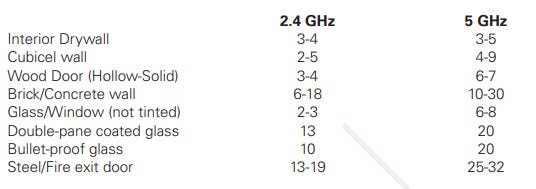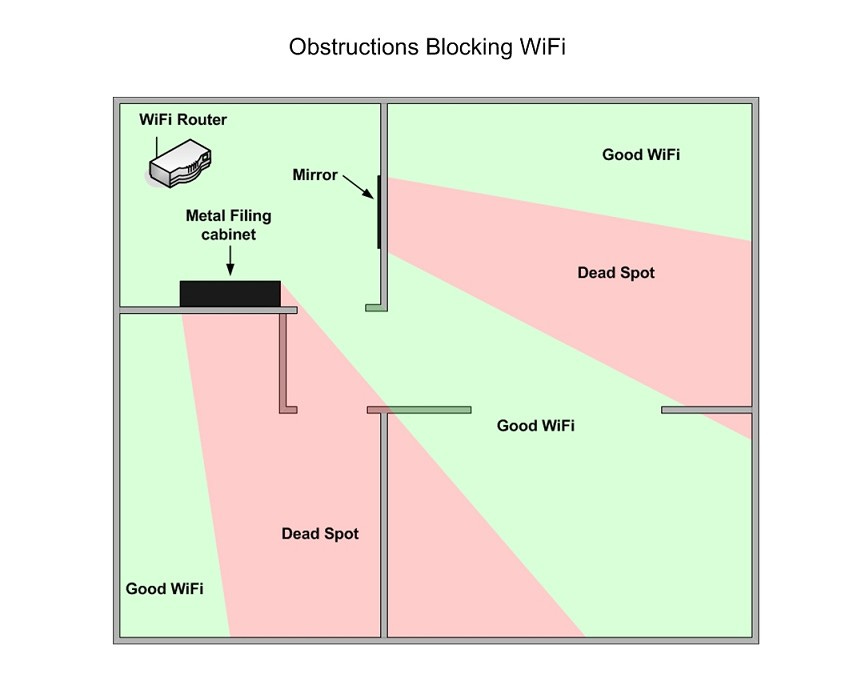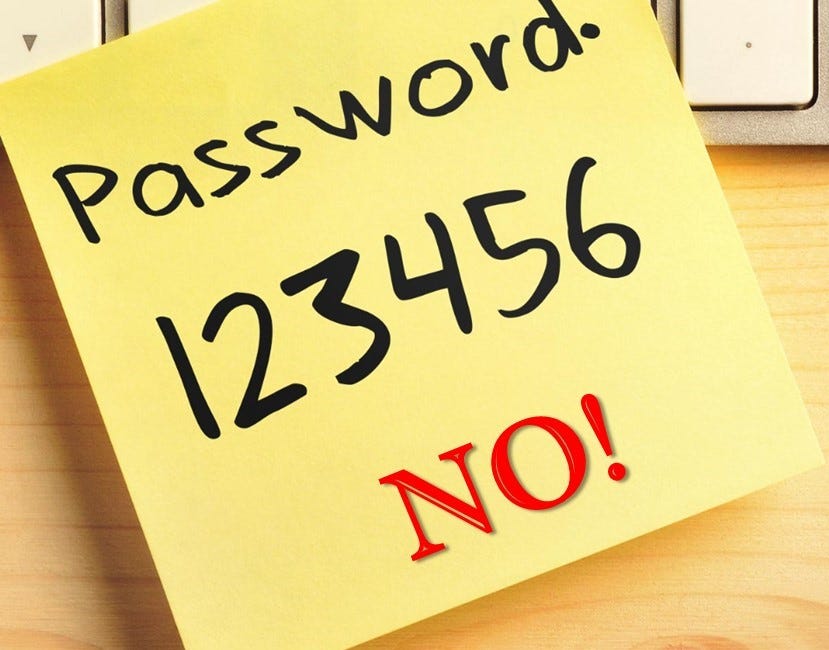If you bought a router in the last couple of years, chances are high that you can see two bands of WiFi from some rooms in your house, 2.4 GHz or 5 GHz. Other than not being able to connect to both in some places in your home, what does this actually mean? Let’s break it down to improve your home network speeds.
WiFi is, in simple terms, a wireless network protocol. It isn’t an acronym for anything; rather it just rolls off the tongue a bit easier than “IEEE 802.11b Direct Sequence.” That phrase basically refers to a channel set spread across a specific frequency range. In simple terms, it is a way to transmit and receive information from the main transmitter (the router) to extraneous devices like a phone or laptop. Most routers using WiFi protocol now have a total of 14 channels across which to communicate information on the 2.4 GHz range, and 42 channels on the 5 GHz range. Each frequency band has its pros and cons.
The 2.4 GHz frequency has a longer range than 5 GHz because of the rate of attenuation of the wavelength as it passes through physical obstructions that are common in most homes. In plain terms, walls, furniture, and other physical objects in homes create barriers that scramble WiFi wavelengths. Without getting into the physics explaining why, 5 GHz wavelengths collapse more quickly than 2.4 GHZ wavelengths as they pass through various solids. The chart below shows this in relation to certain household objects (a higher number means greater disruption and less range):
Source: https://www.motorolasolutions.com/content/dam/msi/docs/business/_documents/static_files/interference_tb_0809.pdf?pLibItem=1
This means that in a WiFi-enabled home, the 5 GHz frequency will work well in the same room as the router, but will become less reliable the farther one moves away from it and adds physical barriers between the router and receiving device. The 2.4 GHz frequency, however, will remain viable much farther away, despite the obstacles.
So, what if both frequencies are available… what is the difference? The first is interference. Numerous household products have used the 2.4 GHz frequency for a long time now, which is why occasionally an apparently good signal will still cause buffering or lag. Devices clogging up the 2.4 GHz frequency include microwave ovens, baby monitors, IoT devices, garage door openers, and many others. The main reason is that this frequency band does not require a license upon which to operate, and has a longer range. For interference issues, changing the router channel can help (there are 14 options, and some with very limited overlap). A second difference is that 2.4 GHz WiFi can only reach about half of the speeds of 5 GHz. In reality, 2.4 GHz WiFi will likely be even slower because of the device interference issue. Moreover, because people use 2.4 GHz for its range, the available speed will reduce even further as it passes through obstructions. Thus, even in ideal circumstances (such as in the room near the router and without significant interference) 5 GHz will provide far greater speeds than 2.4 GHz.
For setting up home WiFi, the best bet is to take advantage of both frequencies if the router supports them. Using 5 GHz in the room where the router is located will provide high speeds with little or no interference or buffering on devices there. Additionally, this will lower the number of devices using the 2.4 GHz frequency, which will reduce interference for those areas where only 2.4 GHz is available. In situations where speeds do not reach what the ISP offers, the user can change the broadcasting channel(s) on the router (click the “channel” link above for instructions). Another option is to move the router to a location which reduces the barriers through which it might have to broadcast. There are other ways to improve home network speeds. Those will be discussed in another article.
Source: http://countrymilewifi.com/Images/dead_spots.jpg
I am a Certified Forensic Computer Examiner, Certified Crime Analyst, Certified Fraud Examiner, and Certified Financial Crimes Investigator with a Juris Doctor degree. I spent 10 years working in the New York State Division of Criminal Justice as Senior Analyst and Investigator. Today, I teach Cybersecurity, Ethical Hacking, Digital Forensics, and Financial Crime Prevention and Investigation. I conduct research in all of these, and run a non-profit that uses mobile applications and other technologies to create Early Alert Systems for natural disasters for people living in remote or poor areas.
Find more about me on Instagram, Facebook, Twitter, or Mastodon. Or visit my non-profit’s page here.
For advice on passwords, check out this article.